- Understanding the Importance of Clean Code
- Benefits of Writing Clean Code in Django
- Django Assignment Help: Writing Clean Code for Your Assignments
- Structuring Your Django Project
- Organizing Your Django Apps
- Leveraging Django's Built-in Features
- Writing Testable Code in Django
- Writing Unit Tests
- Writing Integration Tests
- Handling Forms and Validation
- Using Django's Form Handling
- Securing Your Django Application
- Documentation and Code Comments
- Writing Meaningful Documentation
- Adding Code Comments
- Continuous Integration and Deployment
- Setting Up Continuous Integration
- Automating Deployment
- Keeping Up with Django Updates
- Upgrade Planning and Testing
- Community Support and Resources
- Conclusion:
Understanding the Importance of Clean Code
Any programming language requires clean code writing, and Django is no different. Clear code is comprehensible, readable, and modular. Collaboration is improved, error risk is decreased, and maintainability is increased. Following clean code guidelines when working on Django assignments will make your code more manageable and simpler to debug or modify in the future.
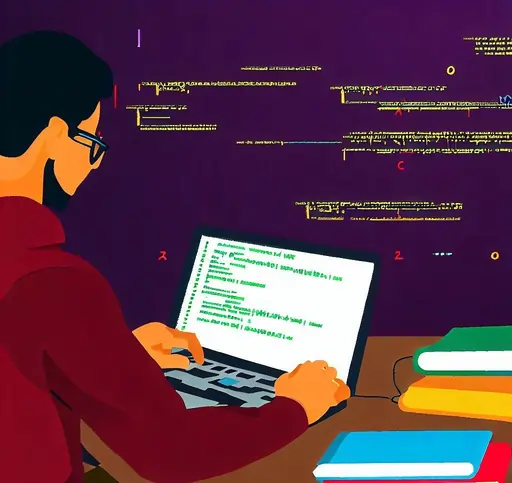
Benefits of Writing Clean Code in Django
In Django, there are many advantages to writing clean code. First of all, clear code is self-explanatory and requires fewer comments, which makes it simpler for you to understand the codebase and for others to do the same. It makes your code more readable, which is important when working with other developers.
Additionally, tidy code encourages code reuse. Reusable components are encouraged by Django, such as Django apps or unique template tags. You can write modular, reusable code that can be used in a variety of projects by adhering to clean code practices, ultimately saving time and effort.
Another advantage of clean code is improved testability. Writing unit tests and integration tests for your Django application is made simpler when your code is well-structured and adheres to best practices. This ensures that your code functions as expected and assists in identifying bugs early on.
Lastly, maintainability is improved by clean code. The ability to efficiently maintain and update code is increasingly important as projects become more complex. This procedure is made simpler by clean code, which makes it simpler to locate and address problems, include new features, or make necessary adjustments without causing unintended side effects.
Django Assignment Help: Writing Clean Code for Your Assignments
Applying clean code principles from the outset is essential when working on Django assignments. To assist you in writing clear and maintainable code for your Django assignments while offering helpful Django assignment help.
Here are some pointers:
- Follow Django's coding style: Django has a well-defined coding style guide known as PEP 8, which provides guidelines for writing Python code. Following this style guide will guarantee uniformity and readability throughout your codebase.
- Use meaningful variable and function names:Choosing descriptive names for your variables and functions makes your code more readable and self-explanatory. Use meaningful names that accurately reflect the purpose of the variable or function rather than generic names like "a" or "temp."
- Break down complex tasks into smaller functions: Dividing complex tasks into smaller functions improves code modularity and makes it easier to understand and test individual components. There should only be one responsibility for each function, and the names should reflect this.
- Keep your code DRY (Don't Repeat Yourself):Code duplication should be avoided whenever possible. Incorporate reusable functions or classes into repetitive code by looking for opportunities to do so. Django offers a number of methods for reusing code, including mixings, custom model managers, and template inheritance.
Structuring Your Django Project
Your Django project must be structured properly in order to maintain clear and well-organized code. The recommended Django conventions, which encourage modularity and scalability, should be used for the project structure.
Organizing Your Django Apps
Applications are modular Django components that carry out particular functionalities.
Here are some pointers for keeping your Django apps organized:
- Separate concerns:Each app should have a clear and distinct purpose. Avoid building apps that are monolithic and handle a variety of unrelated functions. Instead, divide your project up into more manageable, narrowly focused apps that adhere to the single responsibility principle.
- Follow the reusable app pattern:Django encourages the creation of reusable apps that can be shared across multiple projects. Think about whether the features you're adding to an app can be applied to other projects as well. If so, remove project-specific details to make it reusable.
- Keep your app's codebase clean: Just like your project, individual apps should also adhere to clean code practices. Maintain a clear naming convention, adhere to proper directory structure, and arrange your code logically within the app's directories.
Leveraging Django's Built-in Features
You can write clear and maintainable code using the plethora of built-in features and functionalities that Django offers. Let's examine a few of these characteristics:
- Django's ORM:Django's Object-Relational Mapping (ORM) provides an abstraction layer for interacting with databases. To create readable and effective database queries, use the query expressions and methods provided by the ORM. To maintain database independence and portability in your code, avoid using raw SQL whenever possible.
- Class-based views:Django's class-based views offer a powerful way to organize and reuse code related to handling HTTP requests. To avoid duplicating code and to encapsulate related functionality, use class-based views. When articulating your opinions, adhere to the single responsibility principle.
- Template tags and filters: Django's template system allows you to create custom template tags and filters. Use them in your templates to contain intricate logic or repetitive code. This encourages code reuse and maintains the clarity and readability of your templates.
- Middleware:Django's middleware framework provides a way to process requests and responses globally. To handle routine tasks like authentication, request/response processing, or exception handling, use middleware. This helps to keep your view functions organized and concentrated on particular business logic.
Writing Testable Code in Django
For your Django application to be high-quality and stable, you must write testable code.
Here are some pointers on how to create testable code:
Writing Unit Tests
- Keep your functions and methods small: Smaller functions and methods are easier to test as they have fewer dependencies and are more focused. Choose functions that can be tested independently and that have a single responsibility.
- Mock external dependencies:When writing unit tests, mock external dependencies such as databases, external APIs, or file systems. This makes sure that the behavior of these dependencies won't affect your tests because they are isolated from them.
- Use Django's testing framework: Django provides a comprehensive testing framework that simplifies the process of writing tests for your Django applications. Learn about the testing tools and resources that Django offers, including the 'TestCase' class, the test client, and the assertion methods.
Writing Integration Tests
- Test application behavior: Integration tests verify the behavior of your application as a whole by testing the interactions between its different components. To make sure that all of the components of your Django application function properly, write integration tests.
- Include edge cases:Consider edge cases and unusual scenarios when writing integration tests. This aids in finding any potential bugs or irregular behavior that might appear in actual usage.
- Test with realistic data: Use realistic data in your integration tests to simulate real-world scenarios. This makes it easier to spot potential problems when using real data.
Handling Forms and Validation
Many web applications, including those created with Django, depend heavily on forms. For the creation of user-friendly and secure applications, proper form handling and validation are essential.
Using Django's Form Handling
- Utilize Django's form classes:Django provides a powerful form handling mechanism through its `Form` and `ModelForm` classes. Use these classes to create HTML form elements automatically, handle data validation, and define your forms.
- Perform server-side validation: Although client-side validation can provide a better user experience by catching errors before submitting the form, server-side validation is essential for security and data integrity. Ensure that the data submitted complies with your application's requirements by implementing server-side validation in your Django forms.
- Customize form validation:Django allows you to define custom validation methods for your forms. Use this feature to enforce complex business rules and implement domain-specific validation logic.
Securing Your Django Application
- Protect against common web vulnerabilities:Django provides built-in protection against common web vulnerabilities such as cross-site scripting (XSS), cross-site request forgery (CSRF), and SQL injection. Learn about these security features and make sure your Django application has them configured correctly.
- Handle user authentication and authorization:Django's authentication framework simplifies user authentication and authorization. Use the built-in Django user model or extend it to suit the needs of your application. Implement appropriate access control and user roles to make sure that only authorized users can access sensitive functionality.
- Secure sensitive data: Take precautions when handling sensitive data such as passwords, credit card information, or personal details. To protect user data, use the appropriate encryption techniques and adhere to security best practices.
Documentation and Code Comments
For your Django projects to be maintained and understood, especially when working with other developers or returning to the codebase later, you must document your code and add comments.
Writing Meaningful Documentation
- Document project setup and dependencies: Provide clear instructions on how to set up the development environment, install dependencies, and run the Django application. Include any particular settings or environmental factors needed for optimal performance.
- Document app-specific details:Document each app's purpose, the high-level architecture, and any important considerations. Describe the main features, significant models, and relationships of the app.
- API documentation:If your Django application exposes APIs, document them thoroughly. Describe endpoints, request/response formats, authentication techniques, and any unique requirements.
Adding Code Comments
- Comment purpose and rationale: Add comments to explain the purpose of functions, classes, or complex logic. Give explanations of the thinking behind specific implementation decisions or factors.
- Update comments during modifications:When modifying existing code, make sure to update the corresponding comments as well. By doing this, it is made sure that the comments are accurate and consistent with the code.
- Avoid unnecessary comments:While comments are valuable, avoid adding excessive or redundant comments. Instead of restating obvious facts, concentrate on explaining the code's intention or complicated logic.
Continuous Integration and Deployment
For your Django projects, putting in place a strong continuous integration and deployment (CI/CD) process can significantly increase code quality, productivity, and dependability.
Setting Up Continuous Integration
- Choose a CI service: There are several popular CI services available, such as Jenkins, Travis CI, CircleCI, and GitLab CI/CD. Select a CI service that integrates well with your version control system and meets your project's requirements.
- Configure your CI pipeline: Define a CI pipeline that includes steps for building and testing your Django application. In order to identify problems early in the development cycle, set up automated tests to run on each commit or pull request.
- Integrate code quality checks:Include code quality checks in your CI pipeline. Use pylint or flake8 or similar tools to enforce coding standards. This guarantees that your code follows best practices and maintains a level of quality that is consistent.
Automating Deployment
- Choose a deployment strategy:Decide on an appropriate deployment strategy for your Django application. A dedicated server, a cloud platform like Heroku or AWS Elastic Beanstalk, or containerization with Docker and Kubernetes are all possible options for deployment.
- Automate the deployment process: Set up automation scripts or tools to streamline the deployment process. This may entail actions like database migration, environment configuration, and package building. Automation reduces human error and makes sure that deployments are consistent.
- Implement rollback and monitoring: Consider implementing a rollback mechanism and monitoring solutions to track the health and performance of your deployed application. This facilitates quickly identifying and resolving any deployment-related issues.
Keeping Up with Django Updates
With frequent updates and new releases, Django is a framework that is actively being developed. For security, performance, and access to new features, it's crucial to stay current with Django releases.
Upgrade Planning and Testing
- Read the release notes: Before upgrading Django, carefully review the release notes for each version. Find any deprecations or breaking changes that may have an impact on your codebase. It's crucial to comprehend how these changes might affect your current code and make the necessary adjustments.
- Create a testing environment:Set up a separate testing environment to simulate your production environment. After upgrading Django, thoroughly test your application to make sure it runs as expected and that all dependencies and third-party packages are compatible.
- Incremental upgrades:If you're upgrading from a significantly older version of Django, it's advisable to perform incremental upgrades, moving from one major version to the next. This aids in more controlled identification and addressing of any compatibility problems or obsolete functionality.
Community Support and Resources
- Stay connected to the Django community: Join Django forums, mailing lists, and developer communities to stay updated on the latest news, best practices, and discussions. Participating in the community offers chances to learn from seasoned developers and receive assistance when required.
- Explore official documentation and tutorials:Django's official documentation is comprehensive and well-maintained. Make use of the official tutorials and documentation to enhance your knowledge of Django and discover new features and best practices.
- Attend Django conferences and meetups:Participating in Django conferences and local meetups can broaden your knowledge, provide networking opportunities, and help you stay connected with the Django community. Talks, workshops, and discussions about Django development are frequently included at these events.
Conclusion:
In conclusion, success depends on adhering to Django best practices and producing clear, maintainable code for your assignments. You can increase the quality, maintainability, and effectiveness of your Django projects by structuring them well, utilizing built-in Django features, writing testable code, documenting your code, and putting CI/CD processes into place. Keep abreast of Django updates, utilize available community resources, and keep learning to improve your Django development abilities.
