- What Are SQL Views?
- Benefits of Using SQL Views in College Assignments
- Using Views for Dynamic Reporting
- Creating SQL Views: A Step-by-Step Guide
- Step 1: Identify the Data You Need
- Step 2: Write the Query for the View
- Step 3: Create the View
- Step 4: Query the View
- Advanced Usage of SQL Views for Dynamic Reporting
- Combining Views for More Complex Reports
- Parameterized Views for Custom Reporting
- Common Pitfalls and Best Practices
- Conclusion
In college assignments, especially those related to database management or data analysis, students often face the challenge of efficiently handling large datasets, performing complex queries, and presenting the results in a user-friendly manner. One of the most powerful tools to streamline these tasks is SQL Views. SQL Views allow you to create dynamic, reusable queries that make data reporting much easier. For students who need to write their SQL assignment, using views can simplify the process by providing a way to organize and present data efficiently. This blog will explore how SQL Views work, how to use them for dynamic reporting, and why they are beneficial in college assignments.
What Are SQL Views?
A SQL View is essentially a virtual table created by a query that pulls data from one or more tables in a database. Unlike regular tables, views do not store data themselves; they only store the SQL query that generates the data when the view is accessed. This allows for flexible, dynamic reporting, where the underlying data may change without the need for altering the view itself.
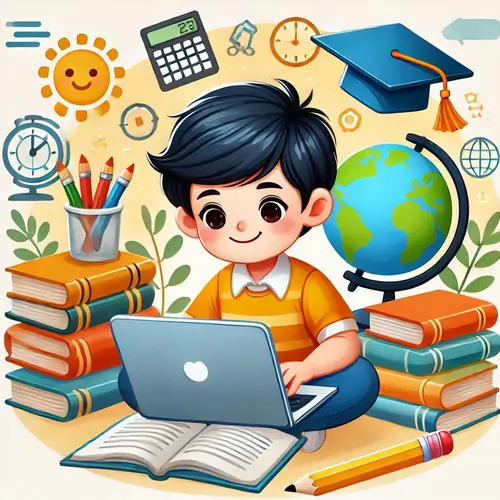
SQL Views are especially helpful in college assignments because they allow students to abstract complex queries into manageable components, making it easier to manipulate and present the data as required.
Benefits of Using SQL Views in College Assignments
The primary advantage of using SQL Views in assignments is their ability to simplify complex queries. For example, instead of repeatedly writing the same complex SQL queries to retrieve specific data, you can create a view that encapsulates the query. This reduces redundancy and makes the assignment process more efficient.
Another key benefit is that views provide a layer of abstraction, which can help avoid mistakes caused by manually writing intricate SQL queries repeatedly. With a view, you can simply reference the view name, and the query logic is automatically executed.
Using Views for Dynamic Reporting
When working on an assignment that requires dynamic reporting, SQL Views can help present data in a way that is both accurate and up-to-date. For example, consider a college assignment where you need to generate a report on student grades. Instead of writing individual queries each time you want to see students' performance, you can create a view that always pulls the latest data from the underlying tables.
Creating SQL Views: A Step-by-Step Guide
Creating SQL Views is relatively simple. Below is a step-by-step guide to help students create views for their college assignments.
Step 1: Identify the Data You Need
Before you create a view, you should clearly understand the data you need to retrieve. Consider the tables involved, the columns that hold the relevant data, and any necessary relationships (like foreign keys) between the tables. For instance, in an assignment that tracks student performance, you might need to join tables like Students, Courses, and Grades.
Step 2: Write the Query for the View
Next, write the SQL query that pulls the data you need. This query could involve SELECT statements, JOIN operations, and WHERE clauses to filter the data. For example, to view students' names and their respective grades in each course, you might write:
This query fetches student names along with their grades for each course.
Step 3: Create the View
Once you have the query ready, you can create the view using the CREATE VIEW statement. Here's how you can create a view using the query from Step 2:
With this view, you can now reference student_report in subsequent queries, without needing to rewrite the entire query.
Step 4: Query the View
After creating the view, you can use it like a regular table in your queries. For example, if you want to see the performance of a specific student, you can simply run:
This query will return the results based on the data in the student_report view, making dynamic reporting much easier.
Advanced Usage of SQL Views for Dynamic Reporting
While the basic creation and usage of SQL views are simple, you can enhance their functionality to handle more complex reporting tasks. Below are some advanced techniques that students can use to maximize the power of SQL views.
Combining Views for More Complex Reports
In some cases, you might need to generate more complex reports that involve multiple views. You can achieve this by combining views with other views or tables. For example, imagine that you already have a view for student performance and another view for attendance records. You can combine these views to generate a report that shows not only student grades but also their attendance:
With this view, you can now generate a report that shows both grades and attendance for each student.
Parameterized Views for Custom Reporting
Another powerful feature of SQL views is that they can be parameterized using WHERE clauses, allowing you to create dynamic reports based on user inputs. Although SQL views themselves don’t directly support parameters, you can simulate parameterization by creating a view that filters data based on conditions.
For instance, suppose you want a report that filters students by their grade range. You can create a view like this:
This view will always return students with grades between 70 and 90. If you need a different range, you would modify the view or create a new one.
Common Pitfalls and Best Practices
While SQL Views are a powerful tool, there are some common pitfalls that students should be aware of when using them in their assignments.
Pitfall 1: Performance Issues with Large Datasets
Views can sometimes cause performance problems, especially when dealing with large datasets or complex queries. Since views execute their underlying queries every time they are called, a poorly optimized view can lead to slow performance. To avoid this, make sure your queries are well-indexed and that you're only selecting the necessary data.
Pitfall 2: Lack of Flexibility in Modifications
While views are great for reporting, they have some limitations when it comes to data manipulation. For example, updating or deleting data through a view might not always work, especially if the view involves joins. Always check that the view supports the operations you need before using it for more than just reporting.
Best Practice 1: Use Descriptive View Names
When creating views, use descriptive names that clearly explain what the view does. This will make it easier for you (and others) to understand the purpose of the view later on. For example, instead of naming a view view1, name it something more descriptive like student_performance_report.
Best Practice 2: Keep Views Simple
Avoid creating overly complex views with too many joins or calculations. A complex view might be difficult to troubleshoot or modify later. Instead, break down complex logic into smaller, simpler views that can be combined when needed.
Conclusion
SQL Views are a valuable tool for students working on assignments that involve database management and dynamic reporting. By using views, students can abstract complex queries, avoid redundancy, and focus more on analyzing and presenting data. Views also provide the flexibility to handle dynamic reporting needs, making them an excellent choice for assignments involving data analysis. By following the steps and best practices outlined in this blog, students can efficiently use SQL Views to solve complex problems and present data in a dynamic, user-friendly way. Mastering SQL Views will not only help with your coding assignment but will also give you a solid foundation for working with databases assignment in the future.