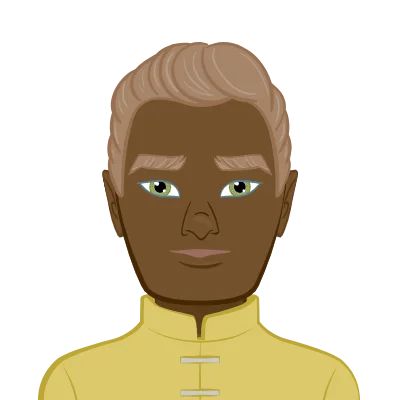In today's digital era, possessing fundamental web development skills is increasingly essential for students. Whether your aspirations lie in a web development career or you're simply striving to conquer assignments involving website creation, grasping the core concepts of HTML (Hypertext Markup Language) is paramount. This all-encompassing guide will expertly lead you through the steps of crafting a compact 3-page website using HTML. Upon completing this guide, you'll not only have the confidence to write your HTML assignment but also the proficiency to approach any web development task with ease. Acquiring these skills not only ensures academic success but also opens doors to a world of opportunities in the ever-evolving digital landscape. As HTML serves as the cornerstone of web development, mastering it is akin to gaining fluency in a vital language of the internet. With your newfound expertise, you'll be well-equipped to shape your digital presence, from personal blogs to professional portfolios, and contribute effectively to the virtual realm. Embrace this journey into the world of web development, and you'll find it to be a rewarding and empowering experience.

- What is HTML?
- Creating the Structure
- < !DOCTYPE html >: This declaration is essential as it informs the browser that the document adheres to the HTML5 standard.
- < html >: Serving as the root element, encapsulates all other HTML elements within the document.
- < head >: Within this section, metadata about the document is contained, including vital information like the page title.
- < title >: This element is pivotal as it designates the title of the webpage, which is visible in the browser tab. These elements form the building blocks of any HTML document, providing the necessary structure and context for crafting web content. Understanding and utilizing this foundation is key to successful web development.
- < h1 > (Heading 1): This tag represents the highest level of heading on a webpage. It's typically used for the main title or heading of a section, making it the most prominent and eye-catching.
- < p > (Paragraph): The < p > tag is used to define paragraphs of text. It allows you to format and organize your content into cohesive blocks, enhancing readability and comprehension.
- < a > (Anchor): The < a > tag is the fundamental building block for creating links. It provides the structure needed to direct users to other pages or external resources on the web.
- href (Hypertext Reference): The href attribute is a critical component of the < a > tag. It specifies the URL (Uniform Resource Locator) to which the link will lead. In this context, we're linking to "about.html" and "contact.html," which are the internal pages of your website.
- Building a 3-Page Website
- Styling Your Website with CSS (Optional)
- Testing and Debugging
- Open your HTML file in a web browser.
- Right-click on the page and select "View Page Source."
- Copy all the HTML code from the source view.
- Visit the W3C Markup Validation Service, a trusted tool for HTML validation.
- Paste your copied HTML code into the validator's input field and click the "Check" button.
HTML, or Hypertext Markup Language, stands as the fundamental building block of the internet. It serves as the standard markup language employed in crafting web pages, offering a systematic approach to articulating a webpage's content and design. HTML documents comprise various elements, each encapsulated within angle brackets, known as tags. These tags play an integral role in establishing the structure and content of a webpage.
The versatility of HTML is unparalleled. It empowers web developers to create dynamic and visually engaging digital experiences. Headings, employed to organize content hierarchically, guide readers through the material. Paragraphs, meanwhile, structure text coherently, ensuring readability. Links bridge the virtual gap, enabling users to navigate effortlessly between pages, while images and multimedia elements enrich the visual appeal of a website.
In essence, HTML is the language through which we construct the virtual landscape of the internet. It's the cornerstone upon which web developers build, shaping the online world we interact with daily. Aspiring web developers and students will find mastery of HTML to be an invaluable skill on their journey toward crafting captivating online experiences.
1.1. Setting Up Your Development Environment
Creating a conducive development environment is the initial step in your web development journey. It sets the stage for seamless progress and efficient coding. To begin, you'll require two essential tools: a text editor for composing HTML code and a web browser for previewing your webpages. Among the widely used text editors catering to web development needs are Visual Studio Code, Sublime Text, and Notepad++. Each possesses unique features, so select the one that aligns with your preferences and install it on your computer.
Moreover, a modern web browser is indispensable for testing the functionality and appearance of your webpages. Google Chrome, Mozilla Firefox, and Microsoft Edge are popular choices among web developers. To avoid compatibility issues, it's crucial to ensure that your selected browser is up to date. By establishing this foundation, you pave the way for a productive web development journey, equipped with the necessary tools to bring your website ideas to life and tackle assignments with confidence.
Now that we have our tools in place, let's start building our small 3-page website.
Structuring a webpage is the cornerstone of web development. It's the blueprint that defines how your content will be organized and presented to the world. Building this structure requires a comprehensive understanding of HTML (Hypertext Markup Language), the language of the web. Within this section, we'll explore the crucial elements of an HTML document, including headings, paragraphs, and links. These elements form the scaffolding upon which your webpage's content will rest. By mastering the art of structuring your web content, you gain the power to guide your audience seamlessly through your pages, enhancing readability and user experience. This section will empower you to create a solid foundation for your website, setting the stage for the design and functionality to follow.
2.1. The Basic Structure of an HTML Document
Creating a functional HTML document requires understanding its fundamental structure. At its core, every HTML document commences with a specific layout. The crucial elements include:
```html
< !DOCTYPE html >
< html >
< head >
< title > Your Page Title < / title >
< / head >
< body >
< !-- Your content goes here -- >
< / body >
< / html >
```
2.2. Adding Headings and Paragraphs
Now that we've established the basic structure of an HTML document, it's time to infuse it with meaningful content. To do this, we'll incorporate headings and paragraphs. These HTML elements play a vital role in structuring and presenting text on webpages.
```html
< h1 >Welcome to My Website< /h1 >
< p >This is the homepage of my small 3-page website.< /p >
```
By utilizing these HTML elements effectively, you can create well-structured and visually appealing web content. Headings help organize information hierarchically, while paragraphs break down text into manageable sections, ensuring that your message is clear and accessible to your audience.
2.3. Creating Links
In the journey of web development, creating links is the bridge that connects various pages of your website, ensuring seamless navigation for your users. Links are essential for allowing visitors to explore different sections of your site easily. To establish these connections, we utilize the < a > element in HTML, which stands for "anchor" and defines hyperlinks.
```html
< p >Visit other pages:< /p >
< ul >
< li >< a href="about.html" >About< /a >< /li >
< li >< a href="contact.html" >Contact< /a >< /li >
< /ul >
```
By leveraging the < a > tag and href attribute, you empower your website's visitors to explore your content effortlessly, fostering a user-friendly and engaging online experience. These links serve as pathways to connect different parts of your website, ensuring that users can easily access the information they seek.
With the foundational structure of our homepage in place, it's time to expand our web presence by crafting two additional pages: About and Contact. These pages serve as essential components in providing visitors with a comprehensive and well-rounded experience on your website. The "About" page offers insights into your identity, purpose, and background, helping to establish a personal or organizational connection with your audience. Meanwhile, the "Contact" page acts as a gateway for interaction, facilitating communication between you and your visitors. By creating these supplementary pages, you not only enrich your website's content but also enhance its functionality, ensuring that users can learn more about you or reach out with ease. This section will guide you through the process of developing these pages, allowing you to build a complete 3-page website that caters to the diverse needs of your audience.
3.1. Page 1: Home
To kickstart your 3-page website project, ensure that you save the homepage as "index.html" within your project folder. This seemingly simple step carries significant importance because many web servers automatically seek the "index.html" file when users access the root URL of a website. By naming your homepage this way, you guarantee that your website's main entry point is readily accessible, providing a seamless user experience.
3.2. Page 2: About
The second page, the "About" page, plays a pivotal role in introducing yourself or your organization to your website's visitors. Begin by creating a new HTML file titled "about.html." Employ the same basic structure utilized for the homepage to maintain consistency throughout your website. However, remember that this is your opportunity to shine a light on your unique identity and purpose. Customize the content to effectively convey your story, values, and mission to your audience.
```html
< !DOCTYPE html >
< html >
< head >
< title >About Us< /title >
< /head >
< body >
< h1 >About Us< /h1 >
< p >We are a small team of web developers passionate about creating websites.< /p >
< p >Visit our < a href="index.html" >homepage< /a > or < a href="contact.html" >contact us< /a >.< /p >
< /body >
< /html >
```
3.3. Page 3: Contact
Completing the trio of essential webpages is the "Contact" page. Similar to the "About" page, start by crafting a new HTML file named "contact.html" and adhere to the same structural pattern used for the previous pages. This page serves as a vital point of interaction, allowing your visitors to connect with you easily. Include contact details such as email addresses, phone numbers, or contact forms to facilitate communication.
```html
< !DOCTYPE html >
< html >
< head >
< title >Contact Us< /title >
< /head >
< body >
< h1 >Contact Us< /h1 >
< p >Have questions? Reach out to us:< /p >
< ul >
< li >Email: < a href="mailto:contact@example.com" >contact@example.com< /a >< /li >
< li >Phone: +1 (123) 456-7890< /li >
< /ul >
< p >Return to the < a href="index.html" >homepage< /a >.< /p >
< /body >
< /html >
```
By successfully creating these three interconnected webpages, you establish a solid foundation for your 3-page website. Users can seamlessly navigate between the homepage, the personalized "About" page, and the accessible "Contact" page via hyperlinks, ensuring an engaging and informative online experience.
For web developers seeking to elevate their websites beyond mere functionality, CSS (Cascading Style Sheets) emerges as a potent tool. While our website serves its purpose effectively, its visual allure might be lacking. CSS empowers you to transcend the ordinary by offering meticulous control over design elements. You can craft layouts that are not just functional but aesthetically pleasing, utilizing a palette of colors to evoke emotions, selecting fonts that resonate with your message, and shaping the overall style to captivate your audience. While optional, delving into the realm of CSS adds an artistic layer to your web development skills, transforming your creations into visually compelling and engaging digital experiences. This section delves into the realm of CSS, demonstrating how you can take your website's design to the next level, leaving a lasting impression on your visitors.
4.1. What is CSS?
CSS, which stands for Cascading Style Sheets, is a dynamic stylesheet language that collaborates with HTML to control the visual presentation of web content. While HTML defines the structure and content of a webpage, CSS steps in to dictate how that content is displayed. It plays a pivotal role in shaping the layout, colors, typography, and overall aesthetics of your webpages.
4.2. Creating a CSS File
To embark on your journey of CSS-driven web design, start by organizing your project. Within your project folder, establish a new file named "styles.css." This dedicated stylesheet will serve as the canvas upon which you'll paint your website's visual identity. By isolating styles in a separate file, you can maintain a clean and organized structure for your project.
4.3. Applying Styles to Your Pages
With "styles.css" at your disposal, you gain the ability to define customized styles for HTML elements. Whether it's sculpting elegant headings or refining the spacing of paragraphs, CSS offers a versatile toolkit. The magic happens when you link this CSS file to your HTML pages. By adding a simple line within the section of each HTML file, you establish a connection that allows your webpages to inherit the defined styles. This cohesive integration between HTML and CSS empowers you to breathe life into your web design, turning your creative visions into stunning online realities.
```css
/* styles.css */
/* Apply styles to all h1 elements */
h1 {
font-family: Arial, sans-serif;
color: #333;
}
/* Apply styles to all p elements */
p {
font-family: Georgia, serif;
font-size: 16px;
line-height: 1.5;
}
```
To link the CSS file to your HTML pages, add the following line inside the `< head >` section of each HTML file:
```html
< link rel = "stylesheet" type = "text/css" href = "styles.css" >
```
Here's how your modified HTML files should look with the CSS link added:
index.html
```html
< !DOCTYPE html >
< html >
< head >
< title >Your Page Title< /title >
< link rel="stylesheet" type="text/css" href="styles.css" >
< /head >
< body >
< h1 >Welcome to My Website< /h1 >
< p >This is the homepage of my small 3-page website.< /p >
< p >Visit other pages:< /p >
< ul >
< li >< a href="about.html" >About< /a >< /li >
< li >< a href="contact.html" >Contact< /a >< /li >
< /ul >
< /body >
< /html >
```
about.html
```html
< !DOCTYPE html >
< html >
< head >
< title >About Us< /title >
< link rel="stylesheet" type="text/css" href="styles.css" >
< /head >
< body >
< h1 >About Us< /h1 >
< p >We are a small team of web developers passionate about creating websites.< /p >
< p >Visit our < a href="index.html" >homepage< /a > or < a href="contact.html" >contact us< /a >.< /p >
< /body >
< /html >
```
contact.html
```html
< !DOCTYPE html >
< html >
< head >
< title >Contact Us< /title >
< link rel="stylesheet" type="text/css" href="styles.css" >
< /head >
< body >
< h1 >Contact Us< /h1 >
< p >Have questions? Reach out to us:< /p >
< ul >
< li >Email: < a href="mailto:contact@example.com" >contact@example.com< /a >< /li >
< li >Phone: +1 (123) 456-7890< /li >
< /ul >
< p >Return to the < a href="index.html" >homepage< /a >.< /p >
< /body >
< /html >
```
Now, as you explore "styles.css," you can fine-tune the aesthetics to align with your preferences. CSS offers extensive styling options, including fonts to match your brand identity, a color scheme that resonates with your message, margins and padding for precise layout control, and more. Embrace the artistic freedom that CSS provides, and watch as your website transforms into a visually captivating and unique digital masterpiece.
Before your website goes live, thorough testing and debugging are crucial steps to ensure a seamless user experience. Compatibility across different web browsers is paramount, as users may access your site using various platforms. It's imperative to validate your HTML code to identify and rectify any syntax errors or issues that could disrupt the functionality and appearance of your webpages. Online tools like the W3C Markup Validation Service provide invaluable assistance in scrutinizing your HTML code for errors, ensuring that your website adheres to web standards and functions as intended. These quality assurance measures are essential in delivering a polished and reliable website to your audience, enhancing user satisfaction, and building trust in your web development skills.
5.1. Validating Your HTML
Validating your HTML is a critical step to ensure your webpages adhere to established standards and work correctly across different browsers. Here's a simple guide:
The validator will swiftly analyze your code and provide feedback on any errors or warnings it detects. This meticulous examination helps you identify and rectify issues, guaranteeing that your website maintains optimal performance.
5.2. Debugging Common Issues
In the world of web development, even minor errors can have significant consequences. Common HTML issues include mismatched tags, omitted attributes, or incorrect syntax. When using the validator, be attentive to error messages, as they pinpoint problematic areas within your code. Additionally, utilize the syntax highlighting feature in your text editor, if available, to spot and address errors efficiently. By systematically debugging and fine-tuning your code, you'll create a robust and error-free website that provides a seamless experience for your users.
Conclusion
In conclusion, you've accomplished the creation of a small 3-page website using HTML. Throughout this journey, you've gained valuable insights into structuring HTML documents, establishing hyperlinks for seamless navigation, and exploring the potential of basic CSS styling to improve your website's aesthetics.
Web development is a dynamic and ever-evolving realm, and this foundational knowledge forms a solid starting point for your future endeavors. Whether you're embarking on web development assignments or considering larger projects, the skills you've acquired here will be a valuable asset.
As you progress in your web development journey, consider expanding your toolkit by delving into JavaScript and exploring additional technologies. This expansion will enable you to craft dynamic and interactive websites, further enhancing your capabilities as a web developer. Keep your passion for coding alive, and the digital world will continue to open up exciting opportunities for your creativity and innovation. Happy coding!