- 1. Understanding the Basics of UML
- 1.1 Class Diagrams
- 1.2 Use Case Diagrams
- 1.3 Sequence Diagrams
- 2. Planning and Analysis
- 2.1 Identify Key Elements
- 2.2 Start with a High-Level View
- 2.3 Refine and Iterate
- 3. Maintaining Consistency
- 3.1 Use Standard Notations and Symbols
- 3.2 Maintain Naming Conventions
- 3.3 Keep Diagrams Updated
- 4. Effective Documentation and Communication
- 4.1 Provide Sufficient Detail
- 4.2 Use Diagram Descriptions
- Conclusion
Unified Modelling Language (UML) is an essential tool for visualizing and communicating system designs in software development and analysis. Since UML is so commonly used in the field, it is crucial for both students and professionals to become proficient with it. We'll look at some best practices and pointers in this blog post that can help you ace your UML assignments and clearly communicate your system designs. Learn about various UML diagram types, such as class diagrams, use case diagrams, and sequence diagrams, to become familiar with the fundamentals of UML, which are essential for producing accurate diagrams. Before beginning any UML assignment, planning and analysis are essential steps that let you gather data and identify the most important system components. Clarity and confusion are ensured by maintaining consistency in your diagrams through the use of standard notations, naming conventions, and frequent updates. Last but not least, good documentation and communication help people understand your UML diagrams, so be thorough and use diagram descriptions to set the scene. You can succeed in UML assignments and effectively communicate your system designs by adhering to these best practices.
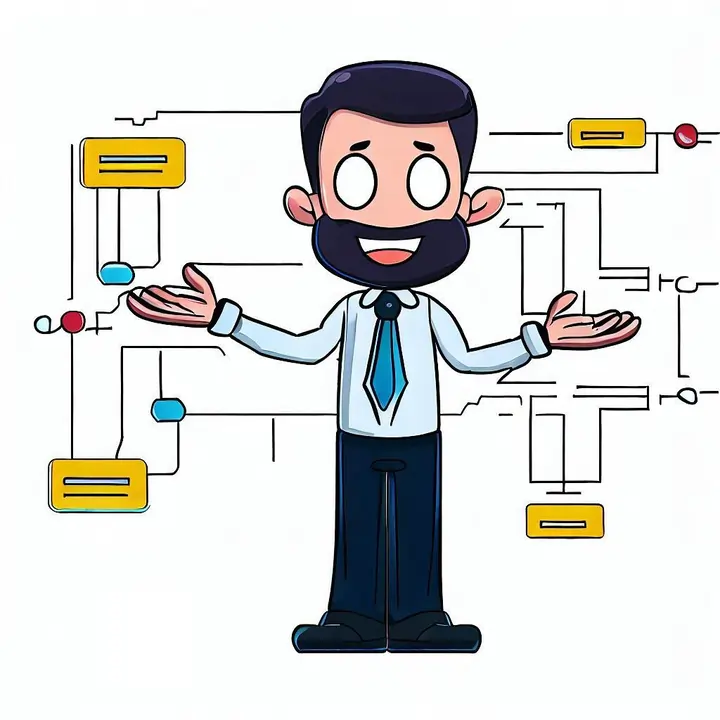
1. Understanding the Basics of UML
It's crucial to understand the fundamentals of UML before delving into the specifics. Get to know the various UML diagram types, including class diagrams, use case diagrams, sequence diagrams, activity diagrams, and others. Each diagram serves a specific function and offers a different viewpoint on the system being modeled. To accurately convey information, make sure you comprehend the relationships, symbols, and notations used in UML diagrams. Use case diagrams depict the functional requirements, while class diagrams show the system's static structure. Activity diagrams show workflows and processes, while sequence diagrams show dynamic behavior. Understanding the fundamentals of UML will enable you to select the best diagram for any given circumstance and ensure that your diagrams are understandable and convey the desired meaning. For clear communication and to prevent misunderstanding, it is essential to comprehend the notations and symbols used in UML diagrams. To become skilled at drawing UML diagrams, take the time to learn and practice with these components.
1.1 Class Diagrams
One of the most popular UML diagrams, class diagrams show the static structure of a system. They show classes, their properties, their methods, and the connections between them. Class diagrams serve as the basis for other diagrams, so mastering them is essential for any UML assignment. Class diagrams make it easier to spot a system's essential parts and comprehend how they work together. You can clearly convey the structure of the system and its various parts by accurately representing classes and their relationships. Understanding the various kinds of relationships, such as associations, aggregations, and inheritances, as well as how to depict them in class diagrams using the proper notations and symbols, is crucial.
1.2 Use Case Diagrams
By showing the interactions between actors (users or external systems) and the system itself, use case diagrams are able to accurately represent the functional requirements of a system. For the purpose of drawing thorough use case diagrams, it is crucial to comprehend how to recognize actors, use cases, and their connections. Use case diagrams assist you in visualizing the system from the viewpoint of the user and in recognizing the various ways in which users engage with the system. You can effectively communicate the functionalities of the system and the functions played by various actors by accurately representing use cases and their relationships with actors. It's crucial to establish associations and dependencies between actors and use cases, identify primary and secondary actors, and define use cases with precise names.
1.3 Sequence Diagrams
Sequence diagrams display the interactions between objects over time in order to demonstrate the dynamic behavior of a system. They aid in the visualization of communication patterns and the sequence of interactions between objects. Understanding the sequence of operations and displaying the system's behavior requires the ability to create sequence diagrams. With the aid of sequence diagrams, you can determine the sequence in which objects interact with one another and the messages that are sent and received. You can effectively communicate the behavior of the system and comprehend the flow of control by accurately representing the sequence of events. In sequence diagrams, it's crucial to note the involved objects, their lifelines, and the messages that they communicate with one another. Additionally, accurate and meaningful sequence diagram creation depends on a thorough understanding of ideas like synchronous and asynchronous messages, branching, and looping.
2. Planning and Analysis
It's imperative to plan and analyze the requirements of the system you are modeling before beginning any UML assignment. Spend some time fully comprehending the problem statement and gathering all the necessary data. Stakeholder interviews or brainstorming sessions can yield insightful information about the needs, features, and potential applications of the system. Engaging with stakeholders will help you develop more precise and useful UML diagrams because you will have a deeper understanding of their requirements and expectations. Make a detailed road map outlining the goals, parameters, and deliverables for your UML assignment during the planning phase. To ensure effective progress, divide the project into manageable tasks and create a timeline. Also take into account any restrictions that might affect your design choices, such as time restrictions or technical limitations. Your UML assignment will have a solid foundation if you thoroughly analyze the system's requirements and create a well-organized plan. This will allow you to produce detailed and effective diagrams.
2.1 Identify Key Elements
Determine the important components of the system, including the classes, objects, actors, and connections between them. To see the system's initial structure, make a list or a rough sketch. You can better organize your ideas and give your UML diagrams a direction by taking this step. By focusing on the most crucial elements of the system, you can make sure that your UML diagrams accurately depict its structure and behavior. Think about the parties involved, their characteristics, actions, and interrelationships. You can build a strong foundation for your UML diagrams and prevent forgetting important parts of your system representation by identifying the key elements early on.
2.2 Start with a High-Level View
It's frequently advantageous to start with a high-level view of the system when beginning a UML assignment. This enables you to gain a general understanding of the system's architecture and key elements before delving into specifics. To represent the system at a higher level and give a bird's-eye view of its functionality, use a use case diagram or a class diagram. Stakeholders and team members can better understand the system's scope and the interactions between its various components with the aid of a high-level view. Creating a logical structure for your UML diagrams by starting with a high-level view also makes it simpler to organize and build upon them as you delve into the details of each component.
2.3 Refine and Iterate
It's unlikely that you will produce a flawless diagram on your first attempt because UML modeling is an iterative process. As you learn more and develop a better understanding of the system, hone your diagrams. To make your UML diagrams more precise and understandable, iterate on your designs in response to input from stakeholders, instructors, or peers. You might need to update your diagrams as you learn more specifics about the specifications and capabilities of the system. Pay attention to the comments made and make use of them to make your UML diagrams better. Your diagrams will be more accurate and will satisfy stakeholder needs if you refine and iterate them. Accept the iterative nature of UML modeling and make continual improvements to your diagrams to produce an exhaustive and precise depiction of the system.
3. Maintaining Consistency
When drawing UML diagrams, consistency is essential. Consistent diagrams make the system's design easier to communicate because they are simpler to comprehend and navigate. It's crucial to use the standard notations and symbols outlined in the UML specification to preserve consistency. Utilizing the standard notations throughout your diagrams ensures clarity and prevents misunderstanding. Furthermore, it is essential to follow naming conventions for classes, methods, attributes, and relationships. Readers will have an easier time understanding your diagrams and determining the function of each element when you use consistent and meaningful names. Maintaining the accuracy of your diagrams is another aspect of consistency. Be sure to update your UML diagrams to reflect changes as your system develops. Diagrams that are out of date or inaccurate can cause misunderstandings and mistakes during the development process. Make sure your diagrams are up to date with the latest system requirements by periodically reviewing and revising them. You can create a clear and coherent representation of the system's design by maintaining consistency in your UML diagrams, which will make it simpler for others to understand and collaborate successfully. Here are some pointers to keep your UML assignments consistent:
3.1 Use Standard Notations and Symbols
Be sure to only use the standard symbols and notations listed in the UML specification. Your diagrams will be clearer and less confusing if you use consistent notations throughout. Deviating from the accepted notations could result in misunderstandings or incorrect interpretations. For representing various elements and relationships in your diagrams, the UML specification offers a set of clearly defined symbols and notations. Learn how to use these common notations, and apply them consistently to all of your UML assignments. By doing this, you can make sure that your diagrams follow industry best practices and are simple for others to understand.
3.2 Maintain Naming Conventions
Readers will have an easier time understanding your diagrams if you use consistent naming conventions for your classes, methods, attributes, and relationships. Use names that are meaningful, descriptive, and accurately reflect the system's components. Avoid using acronyms or obscure names that could cause confusion. Your diagrams are easier to read and easier to understand for others when they have names that are clear and meaningful. To maintain consistency and make it simpler for others to collaborate and work with your diagrams, adhere to the naming conventions that are frequently used in the programming or software engineering domain.
3.3 Keep Diagrams Updated
Keep your UML diagrams updated to reflect the current state of the system as your system develops. Diagrams that are out of date or inaccurate can cause misunderstandings and mistakes during the development process. Make sure your diagrams are up to date with the latest system requirements by periodically reviewing and revising them. In order to accurately depict the modified structure or behavior, your diagrams should be updated whenever changes are made to the system. Effective communication and collaboration between team members, stakeholders, and developers are made possible by maintaining your diagrams. It ensures that the diagrams continue to be a trustworthy source of information throughout the software development lifecycle and helps everyone involved in the project stay informed about the system's current state.
4. Effective Documentation and Communication
Effective communication and documentation are equally important to producing accurate UML diagrams in UML assignments. Making your documentation clear and concise ensures that others can read and correctly interpret your diagrams. Be sure to include enough information in your UML diagram documentation to make the intended point. Whenever clarification of any ambiguities or complicated relationships is required, add explanatory notes or additional documentation to your diagrams. You improve the comprehension of your UML diagrams for those who may review or work with them by providing context and explanations. Consider using diagram descriptions as well to give a high-level overview and encapsulate each diagram's function. This makes it easier for readers to quickly understand the main ideas and goals of your UML diagrams. Effective communication is crucial, in addition to documentation. Share with stakeholders, team members, or clients the purpose and objectives of your UML diagrams in a clear and concise manner. For better understanding and alignment, use your diagrams as visual aids during presentations or discussions. Work together and communicate with other project participants frequently to ensure everyone is on the same page and to gather insightful feedback. You can boost the overall effectiveness of your UML assignments and promote better teamwork within your organization by placing a strong emphasis on effective documentation and communication.
4.1 Provide Sufficient Detail
While it's crucial to keep your diagrams neat and uncluttered, make sure you include enough information to make your point. Whenever clarification of any ambiguities or complicated relationships is required, add explanatory notes or additional documentation to your diagrams. A diagram by itself might not always be sufficient to convey all the nuances of the system. In these circumstances, adding more information through annotations or notes can assist others in comprehending the reasoning, limitations, or particular behaviors connected to various elements in your diagrams. Make sure that your diagrams are not overly complex but still accurately convey the necessary information by aiming for a balance between simplicity and completeness.
4.2 Use Diagram Descriptions
Include descriptive text with your UML diagrams to give context and explain each diagram's function. Describe the problem statement, any underlying assumptions, and any limitations that affected your design choices. Your UML diagrams are easier to understand with this extra information. Readers are guided through a diagram by diagram descriptions, which give them a clear understanding of the system's objectives and the relationships shown in the diagram. Additionally, they assist team members or stakeholders who might not have direct access to the diagram in better comprehending the key ideas and goals. Diagram descriptions also serve as documentation references, allowing readers to go back to the text for more information or to comprehend the content of the diagram on a deeper level.
Conclusion
For anyone involved in the development and analysis of software, mastering UML is crucial. You can succeed in UML assignments and effectively communicate your system designs by adhering to the best practices and advice provided in this blog post. Understanding the fundamentals of UML and becoming familiar with various UML diagram types are essential. Before beginning any UML assignment, planning and analysis are essential steps that aid in information gathering and the identification of the system's essential components. Clarity and confusion are ensured and prevented by maintaining consistency in your diagrams, both in terms of notations and keeping them updated. The intent and purpose of your UML diagrams must be communicated clearly through effective documentation and communication. You can improve understanding and teamwork with stakeholders by delivering clear and succinct documentation and using effective communication techniques. You will master UML and advance your capacity to model complex systems with practice, continuous learning, and the use of these best practices. So enjoy the journey, continue to improve, and watch how well you do on UML assignments.
